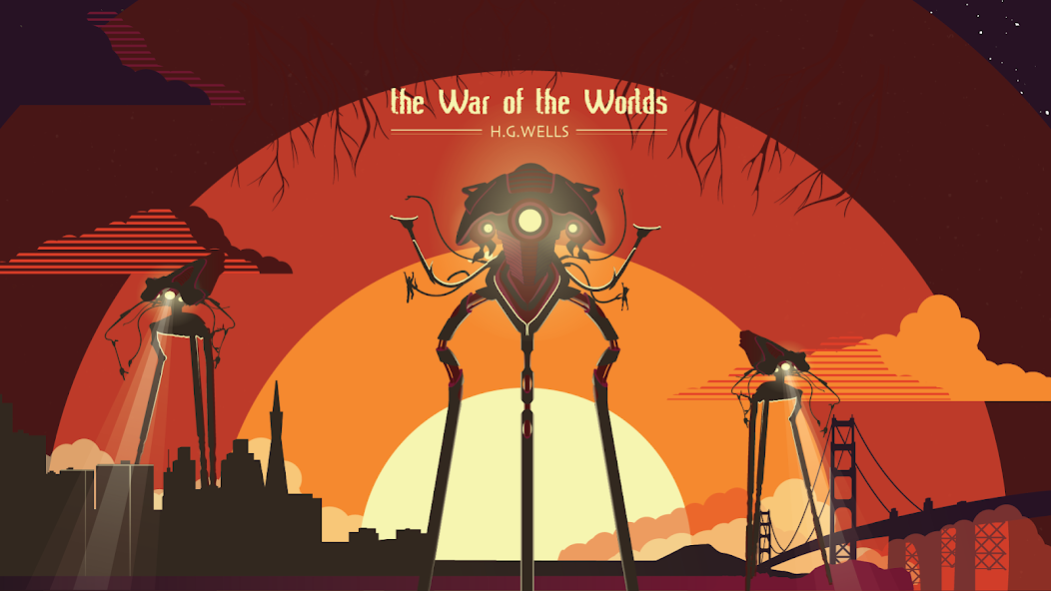War of the Worlds: Invasion 3.3
Free Version
Publisher Description
Made exclusively for Bose AR enabled devices: Bose Frames, QC35 and 700 series headphones.
The Martians are here for our memes! Inspired by the H.G. Wells sci-fi classic, War of the Worlds: Invasion is A Bose AR enabled podcast and action-adventure game in one, featuring hyper local music from DJ Eu4ic, ASMR, a snooty digital assistant and Shia LaBeouf!
Players are on a mission to free the human prisoners held captive by the next generation of Martian Tripod Forces, bio-hacked super predators that turn humans to dust with their catastrophic heat rays.
Protect the world with your Bose AR enabled device as your guide. Evade the Martian attack, put your meme savvy to the test and perk up to virtual lattes as a reward for completing your mission.
With the power of Bose AR interactive sound, ride among a fleet of hovercraft speeders that help you reach the prisoners and destroy the Tripod with the tap of your finger, if you don’t get vaporized first.
War of the Worlds: Invasion is a latte or death situation that takes you on an ear-raising mission to save humans from extinction.
#JUSTDOIT
About War of the Worlds: Invasion
War of the Worlds: Invasion is a free app for Android published in the Adventure & Roleplay list of apps, part of Games & Entertainment.
The company that develops War of the Worlds: Invasion is Quirkeley. The latest version released by its developer is 3.3.
To install War of the Worlds: Invasion on your Android device, just click the green Continue To App button above to start the installation process. The app is listed on our website since 2019-10-21 and was downloaded 0 times. We have already checked if the download link is safe, however for your own protection we recommend that you scan the downloaded app with your antivirus. Your antivirus may detect the War of the Worlds: Invasion as malware as malware if the download link to com.Quirkeley.WarOfTheWorlds is broken.
How to install War of the Worlds: Invasion on your Android device:
- Click on the Continue To App button on our website. This will redirect you to Google Play.
- Once the War of the Worlds: Invasion is shown in the Google Play listing of your Android device, you can start its download and installation. Tap on the Install button located below the search bar and to the right of the app icon.
- A pop-up window with the permissions required by War of the Worlds: Invasion will be shown. Click on Accept to continue the process.
- War of the Worlds: Invasion will be downloaded onto your device, displaying a progress. Once the download completes, the installation will start and you'll get a notification after the installation is finished.